Chat GPT is a state-of-the-art language model developed by OpenAI. GPT stands for “Generative Pre-trained Transformer,” which refers to the model’s architecture and training process. Chat GPT is specifically designed to have interactive conversations with users, providing human-like responses to a wide range of queries and prompts.
Let’s discuss – What is ChatGPT? How to use ChatGPT?
The model is trained on a vast amount of text data from the internet, allowing it to understand and generate coherent and contextually relevant responses. It utilizes advanced natural language processing techniques and machine learning algorithms to analyze input text and generate meaningful and accurate outputs.
Chat GPT has been fine-tuned to excel in conversational tasks, making it well-suited for engaging in dynamic and interactive discussions. It can answer questions, provide information, offer suggestions, and even engage in creative and imaginative conversations.
The aim of Chat GPT is to assist users in obtaining information, exploring ideas, and engaging in meaningful conversations. It can be a valuable tool for learning, brainstorming, content generation, and more. However, it’s important to note that Chat GPT is an AI model and may have limitations in terms of accuracy, access to current information, and understanding nuanced or specific domain-specific queries.
Despite these limitations, Chat GPT has proven to be a remarkable advancement in the field of natural language processing and has the potential to revolutionize various applications, including customer support, virtual assistants, and interactive content creation.
In summary, Chat GPT is an AI language model that uses advanced algorithms to generate human-like responses in conversational settings, making it a versatile tool for engaging and interactive discussions.
Using Chat GPT is simple and straightforward. Here’s a step-by-step guide on how to use ChatGPT effectively:
1. Start the Conversation: Begin by typing your message or question in the input box provided. Make sure to write in clear and concise sentences to ensure the best understanding by the AI.
2. Engage in a Conversation: Chat GPT is designed to have dynamic and interactive conversations. Feel free to ask follow-up questions, provide additional context, or have a back-and-forth exchange.
3. Provide Specific Instructions: If you want Chat GPT to focus on a particular topic or provide a specific type of response, you can give instructions at the beginning of your message. For example, you can say, “Can you provide me with information about lensa photography?”
4. Use Markdown Formatting: You can use Markdown formatting to enhance your conversation. For example, you can use asterisks () to make text bold or underscores (_) to make it italic.

5. Ask Questions: If you have any doubts or need clarification on a specific topic, don’t hesitate to ask questions. Chat GPT is here to provide answers and assist you.
6. Keep it Conversational: Try to maintain a conversational tone throughout the interaction. You can use colloquial language, idioms, and contractions to make the conversation feel more natural.
7. Be Patient: Sometimes: Chat GPT may take a moment to process and generate a response, especially for complex inquiries. Please be patient while waiting for the AI to provide a helpful and accurate answer.
8. Provide Feedback: If you feel that Chat GPT is not understanding your query or providing relevant information, you can provide feedback. This helps improve the AI’s performance and ensures a better experience for future interactions.
Remember, while Chat GPT strives to provide accurate and helpful responses, it’s always a good idea to verify information from reliable sources and use critical thinking.
9. Experiment with Prompting: You can experiment with different ways of prompting the AI to get the desired response. For example, if you want a concise answer, you can ask, “In a few sentences, can you explain lensa photography?”
10. Break Down Complex Questions: If you have a complex question or multiple sub-questions, consider breaking them down into smaller, more digestible parts. This can help the AI understand and address each component effectively.

11. Utilize External Resources: Chat GPT can provide general information, but it’s always helpful to refer to external resources for more in-depth knowledge. You can ask the AI for specific sources or consult reliable websites like Wikipedia for comprehensive information on a particular topic.
12. Ask for Examples: When discussing concepts or techniques, don’t hesitate to ask for examples. You can ask Chat GPT to provide examples of lenses that create beautiful bokeh effects or request sample images showcasing lens distortion.
13. Get Recommendations: Chat GPT can offer recommendations based on your preferences. If you’re looking for lens recommendations for a specific photography genre or camera system, feel free to ask for suggestions.
14. Explore Creative Ideas: Engage with Chat GPT to explore creative ideas or seek inspiration for your photography projects. You can discuss unique compositions, experimental techniques, or ways to convey emotions through visuals.
15. Consider SEO and Formatting: If you’re writing content or seeking information for SEO purposes, you can ask Chat GPT about SEO best practices, meta descriptions, or how to structure your content effectively. Additionally, you can use Markdown formatting to enhance the readability of your content.
16. Stay Mindful of Limitations: While Chat GPT is a powerful tool, it’s important to remember that it has limitations. It may not have access to the most up-to-date information or have expertise in every specific domain. Use discretion and verify critical information from trusted sources.
One can make money with AI bots as well. Remember, Chat GPT is here to assist you, provide insights, and engage in meaningful conversations. Feel free to explore various topics, ask for recommendations, or seek guidance on photography-related subjects. Enjoy your experience with Chat GPT and make the most of its capabilities!














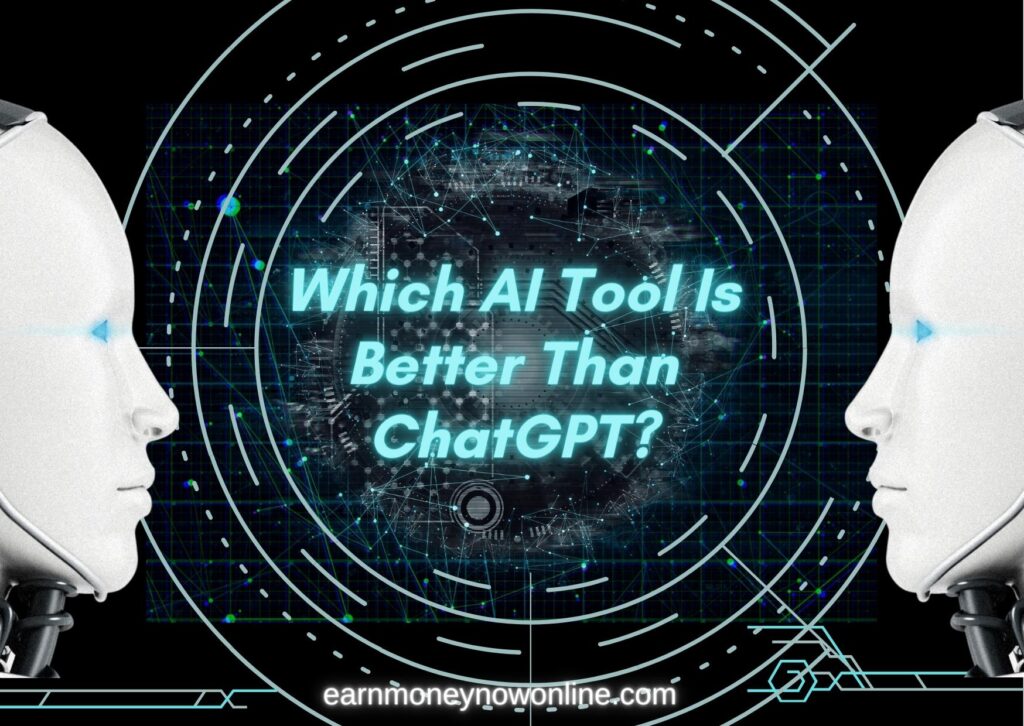





Pingback: 7 Ways You Can Make Money with Microsoft Excel - Easy Ways To Earn Money Online
Pingback: Can AI Take Away Your Job? - Easy Ways To Earn Money Online
Pingback: Which AI Tool Is Better Than ChatGPT? - earnmoneynowonline.com
Pingback: Best Artificial Intelligence Joke Generator - earnmoneynowonline.com